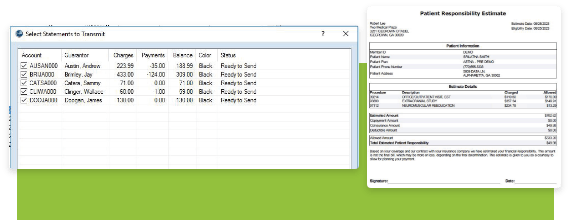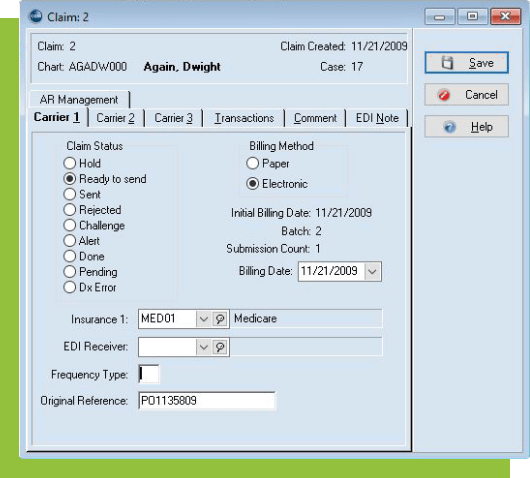CGM MEDISOFT – The most popular and trusted medical billing software on the market
Superior practice management just got even better!
Our affordable, trusted, and proven practice management solution keeps your reimbursements flowing while streamlining complex processes.
New features in CGM MEDISOFT v29 include:
- Totally integrated credit card and ACH payment processing using CGM PAY
- Automated payment plans with a new dashboard to monitor CGM PAY transactions
- Streamlined creation of charge sets thanks to the addition of diagnosis codes to multilink transactions
- Easier administrative cleanup of unprocessed charges
- Expanded patient responsibility estimates help patients who are self-pay or have no insurance*
CGM MEDISOFT v29 goes beyond basic practice management. It offers robust medical billing software functionalities to ensure efficient and accurate claim submissions. Generate patient statements, manage insurance billing, streamline eligibility verification, and optimize the entire revenue cycle.
Fully integrated patient statements with eMEDIX
By using eMEDIX for your patient statements, your practice management software and clearinghouse can come together under one roof with CompuGroup Medical. Patient statements are fully integrated with CGM MEDISOFT v29—no more logging in to third-party websites!
Designed to be familiar and easy to use, providers can preview statements before transmission and review them from within CGM MEDISOFT v29 to quickly answer any patient questions.
With eMEDIX, you can access reports including statement confirmations and undeliverable or changed patient addresses. Adopt the eMEDIX online payment portal and a QR code will appear on your statements to direct patients to the portal.
Combine your integrated patient statements with our industry-leading eMEDIX clearinghouse and consolidate your operations under one trusted vendor.

Medisoft Features
- GET PAID! – Over the past 30 years, Medisoft has helped over 10,000 medical practices maximize their insurance and patient billing.
- Electronic Insurance Claim Billing – Choose your own Clearing House or use eMedix that is integrated with Medisoft
- Patient Statements – Print in-house or send electronically
- Credit Card Process – Integrated into Medisoft
- Reports – Medisoft has over 200 built-in reports to help you keep your finger on the pulse of your business
- Insurance Eligibility and Claim Tracking
- Patient Scheduling
- Automated Appointment Reminders
- Secure 2-way Text Messaging
- Mobile Access
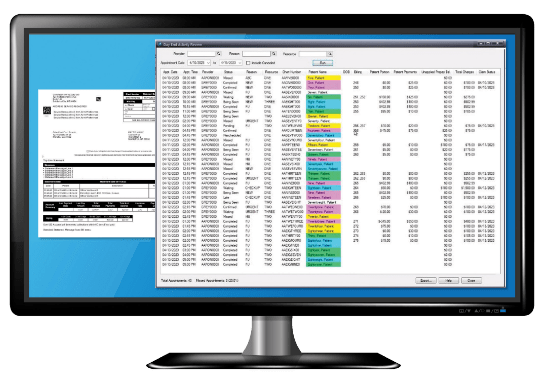
Why Our Clients Choose Medisoft:
Integrated Efficiency
Medisoft offers a fully integrated system for patient account management, billing, and revenue analysis. Ultimately, we give practices the freedom to achieve more growth with less stress.
Built-In Reporting
Featuring a user-friendly dashboard and real-time reports, Medisoft gives you a clear picture of your practices financial wellbeing and helps you identify opportunities for growth.
Streamlined Claims
We simplify the claims process with proactive tools that keep you updated on patient eligibility, allow electronic claim submissions, and organize your claims in one central location.
Advanced Network Features
Your practices, your way. Our team works hand-in-hand with you to determine the most practical add-ons for your goals, whether you need enhanced network security or patient appointment scheduling.
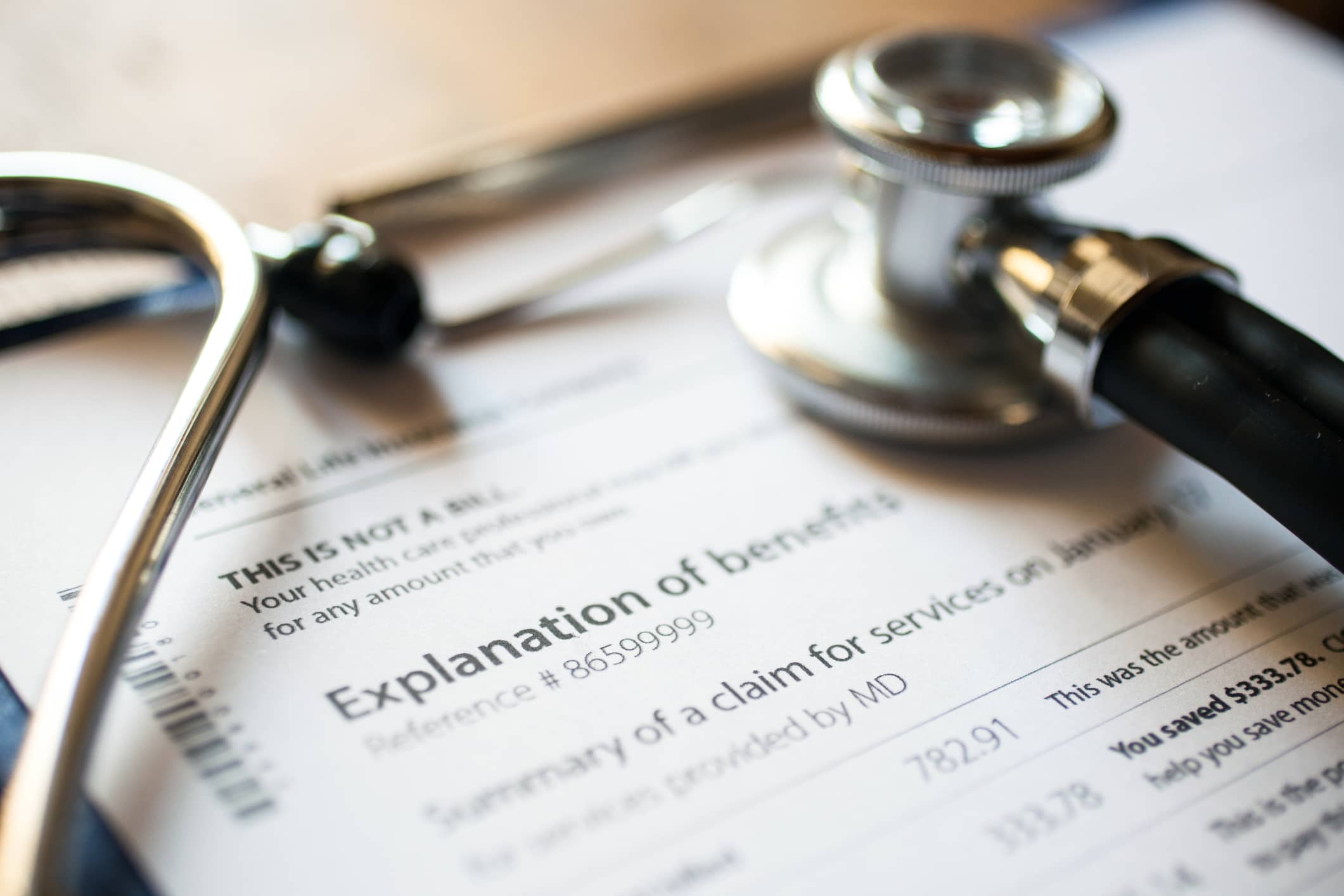
Why Your Medisoft Provider Matters
At Dabbs Computer Consulting, we know you have a lot of options when it comes to choosing your Medisoft practice management partner. That’s why we strive to go beyond providing software solutions by offering personalized support and custom-tailored packages designed to fit the needs of your practice. No hidden costs, no waiting around for support. That’s our promise.
30+ Years of Expertise
Dabbs Computer Consultants has been supporting medical providers since 1996, and our insights have been tried and tested by practices around the globe.
Custom Add-Ons
Need to enhance a particular area of your practice? We customize all packages with unique add-ons and features to help your business thrive.
24/7 Tech Support
Get the help you need when you need it. We provide rapid responses from our in-house IT team, eliminating disruptions in the flow of your practice.
Results-Driven Insight
We’re here for your long-term growth, no matter what your goals look like. We proudly serve practices of every size with results-driven solutions and expert support.

FREQUENTLY ASKED QUESTIONS
Dabbs Computer Consulting provides access to best-in-class medical billing software solutions and expert IT support. This gives medical practices the ability to quickly integrate Medisoft into their system without any added headaches or costs.
We believe that every practice deserves personalized support. Our consultants work with you to understand the unique needs and challenges of your practice, so we can recommend the best add-ons and enhancements for your goals.
We’ve got you. Our team provides full software support available Monday-Friday 8-5 CST. Whether you have simple management questions or you're dealing with a serious software disruption, we're here to keep your operations running smoothly and efficiently.
Experience The Dabbs Difference
Get started with MEDISOFT v29 Today!
MEDISOFT v29 is a comprehensive medical software solution designed to empower healthcare professionals. It automates tasks such as appointment scheduling, patient record management, and electronic claims submission. This frees up valuable time for you to focus on patient care.
Experience the benefits of MEDISOFT v29 for your practice. Contact us to learn more about purchasing MEDISOFT v29 or to schedule a demonstration. Join countless healthcare organizations that rely on MEDISOFT v29 to streamline their practice management tasks and enhance overall efficiency.